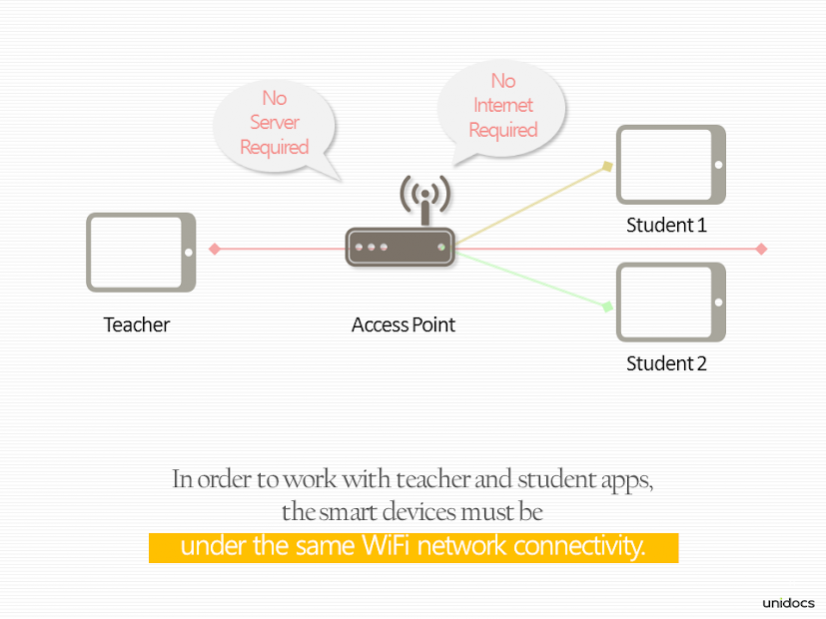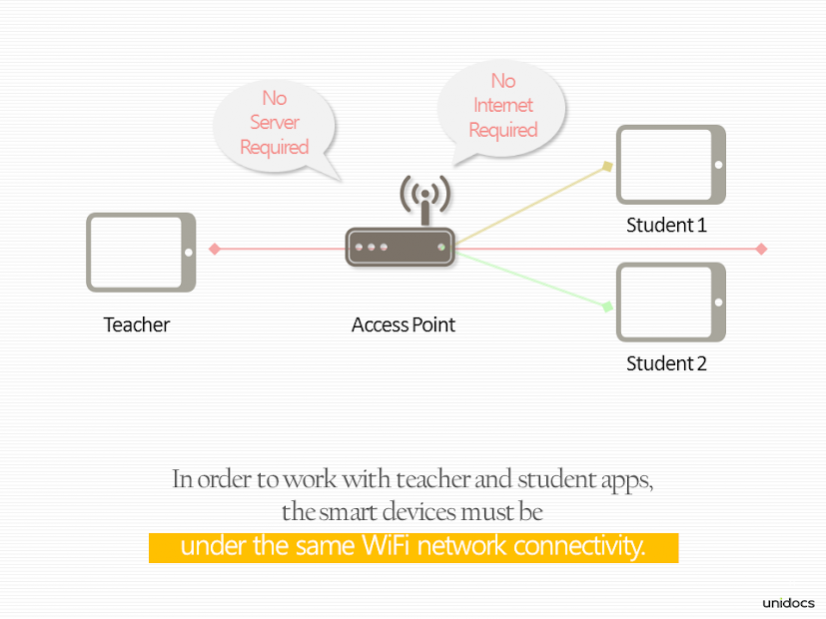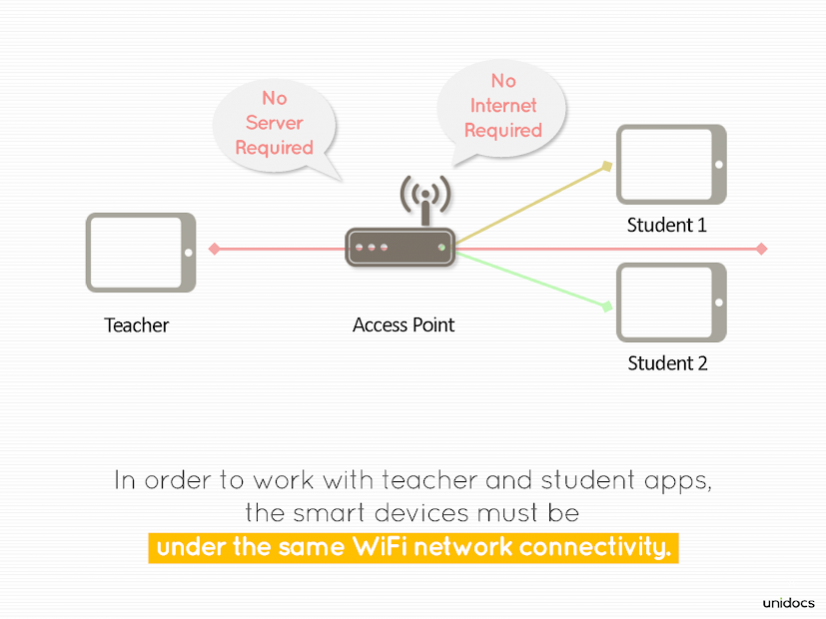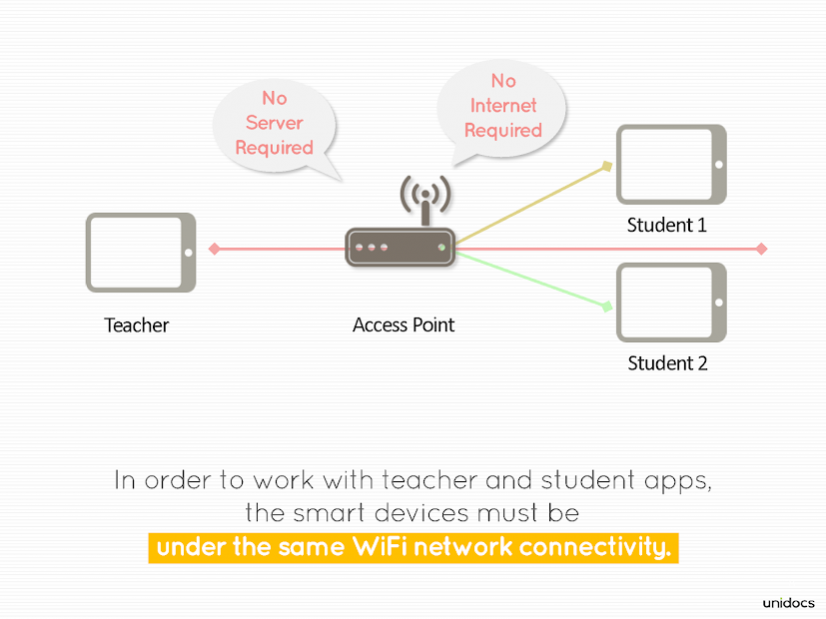Connected Classroom - Teacher 1.0.30
Free Version
Publisher Description
Connected Classroom is the unique classroom teaching and learning application that utilizes the PDF documents as the platform. Distributing PDF document, controlling pages, sharing annotations, interactive clickers, and real-time testings are some of the features available from this app.
Connected Classroom is the winner of 2015 Tabby Awards in Android Tablet Apps category.
http://tabbyawards.com/business/2015-winners/#AndroidTablet
Requirements:
1) Work better with Tablets
2) WiFi Network (Access Point)
3) No Server and No Internet is required
This is the redeem code version of Connected Classroom for Teacher. You need a special code to access the app.
Here is the trial redeem code: efbf199732
Download the app and apply this code to activate.
For more information, please refer to this URL - http://www.unidocsclassroom.com
(•ω•)
New Features
● Interactive PDF Clicker
● Real-Time PDF Testing
YouTube: https://youtu.be/Yt3PiI-_rn4
(ᵔᴥᵔ)
If you are interested in participating in the trial without the time limit, please fill out this google form.
http://goo.gl/forms/Reh6Q1Gdxf or contact us at android@unidocs.com
In order to work, students need to download the Student version.
https://play.google.com/store/apps/details?id=udk.android.connectedclassroom.student
°Д°
What we dream about a smart classroom is not over-blanked with digital technology in school, instead, we wish that the benefits of digital technology gradually soaked into your classroom.
The best technology of how to teach in a classroom is the teacher's own experience. Our objective is to make the productive environment that teacher's valuable experience can be conveniently passed on to students.
The Connected Classroom is the content-centered environment that freely exchanges opinions and experiences.
The Connected Classroom consists of Teacher App and Student App that separately installed on Android devices. In order to work with teacher and student apps, the tablets must be under the same WiFi network connectivity.
1. Create and start a class
The teacher creates a class with a class name, teacher's name and a password. And, login to the class.
2. Distribute class materials (PDF files)
When students join the class, teacher can distribute the class materials
3. Start a lesson
When the PDF file is shared, then the teacher can start a lesson by opening the PDF file. The same file will be automatically opened from the students' devices.
4. Sync On/Off
When the sync mode is on, the teacher can control the page on students' tablets and students' screen will be disabled. When the sync mode is off, students can freely use the document.
5. Annotations and Sharing
Teacher and students can highlight/underline important sections and write memos on PDF file. Teacher can share annotations to students and students can send their annotations to the teacher
6. Interactive PDF Clicker
Clickers are classroom response systems used to rapidly collect and analyze student responses to questions during a class. We made this as interactive Clicker with PDF documents. Use the default or user-created PDF clickers. The teacher can ask questions or survey, then students can respond with a PDF clicker. The teacher will have the clicker result in no time.
7. Real-Time PDF Testing
The teacher can also distribute a testPDF for real-time testing. When the test answers are collected to teacher's device, all the tests are graded. The teacher can send the results to students and also save them in Excel file for the record.
With a separate editing tool, interactive documents (embedded audio, video, clickers and test/quiz) can be easily created and share with the Connected Classroom.
Please leave your comments, bug reports, suggestions, volume purchases, content developments, distributions and other business inquiries to android@unidocs.com
Please share your thoughts in the review!
twitter.com/ezpdf
facebook.com/ezpdf
About Connected Classroom - Teacher
Connected Classroom - Teacher is a free app for Android published in the Teaching & Training Tools list of apps, part of Education.
The company that develops Connected Classroom - Teacher is Unidocs Inc.. The latest version released by its developer is 1.0.30. This app was rated by 1 users of our site and has an average rating of 4.5.
To install Connected Classroom - Teacher on your Android device, just click the green Continue To App button above to start the installation process. The app is listed on our website since 2016-08-08 and was downloaded 91 times. We have already checked if the download link is safe, however for your own protection we recommend that you scan the downloaded app with your antivirus. Your antivirus may detect the Connected Classroom - Teacher as malware as malware if the download link to udk.android.connectedclassroom.teacher is broken.
How to install Connected Classroom - Teacher on your Android device:
- Click on the Continue To App button on our website. This will redirect you to Google Play.
- Once the Connected Classroom - Teacher is shown in the Google Play listing of your Android device, you can start its download and installation. Tap on the Install button located below the search bar and to the right of the app icon.
- A pop-up window with the permissions required by Connected Classroom - Teacher will be shown. Click on Accept to continue the process.
- Connected Classroom - Teacher will be downloaded onto your device, displaying a progress. Once the download completes, the installation will start and you'll get a notification after the installation is finished.